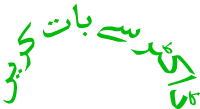Check SIM Owner Details in Pakistan in Urdu
Uses and Benefits in Urduhttps://usesinurdu.com/ پر جائیں اور ایک موبائل نمبر کا استعمال کرتے ہوئے آسانی سے SIM مالک کی تفصیلات چیک کریں۔ یہ خدمت آپ کو جلدی سے تصدیق کرنے کی اجازت دیتی ہے کہ آیا کوئی SIM آپ کے نام پر رجسٹرڈ ہے یا آپ کو کسی نمبر کے مالک کی شناخت کرنے کی ضرورت ہے۔ پاکستان ٹیلی کمیونیکیشن اتھارٹی (PTA) کی طرف سے نافذ کردہ سخت قوانین کے تحت، ہر SIM کا صحیح طریقے سے رجسٹر ہونا پہلے سے زیادہ اہم ہو گیا ہے۔
آئیے اس بات پر گہرائی میں جائیں کہ آپ SIM مالک کی تفصیلات کیسے چیک کر سکتے ہیں، یہ کیوں اہم ہے، اور پاکستان میں SIM رجسٹریشن کیسے کام کرتی ہے۔
SIM مالک کی تفصیلات کو سمجھنا
موبائل ٹیکنالوجی کی ترقی نے ہماری رابطے کی طرز کو تبدیل کر دیا ہے۔ پاکستان میں، موبائل فون عام ہیں، اور لاکھوں SIM کارڈ فعال استعمال میں ہیں۔ سیکیورٹی اور جوابدہی کی اہمیت کے پیش نظر، PTA نے SIM رجسٹریشن اور تصدیق کے بارے میں سخت رہنما خطوط نافذ کیے ہیں۔ یہ رہنما خطوط موبائل خدمات کے غلط استعمال کو روکنے، دھوکہ دہی کی سرگرمیوں کو کم کرنے، اور یہ یقینی بنانے کے لیے ہیں کہ ہر SIM کسی تصدیق شدہ فرد یا ادارے کے ساتھ منسلک ہے۔
SIM مالک کی تفصیلات اہم ہیں:
- ذاتی سیکیورٹی: یہ جاننا کہ کسی خاص SIM کا مالک کون ہے، شناختی چوری، آپ کے نمبر کے بغیر اجازت استعمال، یا آپ کے نام پر دھوکہ دہی کی سرگرمیوں کو روکنے میں مدد کر سکتا ہے۔
- قانونی تعمیل: SIM کی ملکیت کی تصدیق کرنا PTA کے قواعد و ضوابط کی تعمیل کو یقینی بناتا ہے، ممکنہ قانونی مسائل سے بچاتا ہے۔
- صارفین کی آگاہی: اگر آپ نامعلوم نمبر سے کالیں وصول کر رہے ہیں، تو SIM کے مالک کی جانچ کرنا تنازعات کو حل کرنے یا ناپسندیدہ مواصلات سے بچنے میں مدد کر سکتا ہے۔
SIM مالک کی تفصیلات چیک کرنا کیوں اہم ہے
- سیکیورٹی اور دھوکہ دہی کی روک تھام: SIM کی ملکیت کی تصدیق کرنا موبائل سے متعلق جرائم کی روک تھام کے لیے ایک اہم اقدام ہے۔ مثال کے طور پر، ایک SIM جو آپ کے CNIC (کمپیوٹرائزڈ قومی شناختی کارڈ) کے تحت رجسٹرڈ ہے، اگر مناسب طریقے سے نگرانی نہ کی جائے تو بغیر آپ کی معلومات کے غلط استعمال ہو سکتا ہے۔ ملکیت کی جانچ کرنے کا طریقہ جاننا آپ کو اپنے موبائل اکاؤنٹس پر کنٹرول برقرار رکھنے میں مدد کرتا ہے۔
- غیر رجسٹرڈ SIMs سے بچنا: غیر رجسٹرڈ SIMs کو PTA کے اقدام کے تحت بلاک کیا جا سکتا ہے جس کا مقصد غیر قانونی SIM استعمال کو روکنا ہے۔ باقاعدگی سے اپنے SIM کی رجسٹریشن کی جانچ کرنا یہ یقینی بناتا ہے کہ آپ قومی ضوابط کی تعمیل میں رہیں۔
- کئی SIMs کا انتظام: پاکستان میں بہت سے لوگ مختلف نیٹ ورک کی پیشکشوں کے فوائد کے لیے متعدد SIMs استعمال کرتے ہیں۔ تاہم، ان SIMs کا مؤثر طریقے سے انتظام کرنے کے لیے یہ ضروری ہے کہ آپ جانتے ہوں کہ آپ کے CNIC کے تحت کتنے SIM رجسٹرڈ ہیں۔ اپنے SIM کی تفصیلات چیک کرنا یہ یقینی بناتا ہے کہ آپ کے نام پر کوئی غیر مجاز SIM استعمال نہیں ہو رہا ہے۔
- صارفین کا تحفظ: صارفین کے طور پر، ہمیں یہ یقینی بنانا چاہیے کہ ہم دھوکہ دہی کے شکار نہیں ہیں۔ SIM مالک کی تفصیلات چیک کرنے کا طریقہ جاننا صارفین کو غیر رجسٹرڈ یا غلط استعمال شدہ SIMs کے خلاف خود کو محفوظ رکھنے میں مدد کرتا ہے۔
SIM مالک کی تفصیلات چیک کرنے کے طریقے
1. https://usesinurdu.com/ کے ذریعے
SIM مالک کی تفصیلات چیک کرنے کا ایک آسان طریقہ https://usesinurdu.com/ پر جانا ہے۔ یہ عمل جلدی، سادہ، اور مؤثر ہے۔ آپ یہ کیسے کر سکتے ہیں:
- مرحلہ 1: ویب سائٹ پر جائیں اور SIM مالک کی تفصیلات چیک کرنے کے سیکشن میں جائیں۔
- مرحلہ 2: دی گئی فیلڈ میں وہ موبائل نمبر درج کریں جس کی آپ جانچ کرنا چاہتے ہیں۔
- مرحلہ 3: SIM مالک کی تفصیلات حاصل کرنے کے لیے "چیک" بٹن پر کلک کریں۔
یہ طریقہ ان صارفین کے لیے آرام دہ ہے جو بغیر کسی پریشانی کے کسی نمبر کی ملکیت کی تصدیق کرنا چاہتے ہیں۔
2. USSD کوڈز کے ذریعے چیک کرنا (براہ راست آپریٹرز کے ذریعے)
زیادہ تر موبائل نیٹ ورک آپریٹرز پاکستان میں ایسے USSD کوڈز فراہم کرتے ہیں جنہیں صارفین اپنے SIM کی تفصیلات چیک کرنے کے لیے ڈائل کر سکتے ہیں۔ یہ کوڈز آپ کو SIM کارڈ کے رجسٹرڈ مالک کے بارے میں فوری معلومات حاصل کرنے کی اجازت دیتے ہیں۔ یہاں کچھ بڑے موبائل نیٹ ورک کے لیے USSD کوڈز ہیں:
- جاز: *8484# ڈائل کریں اور SIM ملکیت چیک کرنے کے لیے ہدایات پر عمل کریں۔
- ٹیلی نار: *345# ڈائل کریں اور اپنے SIM کی تفصیلات حاصل کرنے کے لیے مینو میں جائیں۔
- زونگ: *100# ڈائل کریں تاکہ آپ اپنے زونگ SIM کے رجسٹریشن کی تفصیلات چیک کر سکیں۔
- یو فون: *888# ڈائل کریں تاکہ آپ یو فون SIM کے مالک کی جانچ کر سکیں۔
یہ کوڈز فوری طور پر آپ کو اپنے SIM کی رجسٹریشن کی حیثیت اور دیگر متعلقہ تفصیلات تک رسائی فراہم کرتے ہیں۔
3. موبائل آپریٹر کی کسٹمر سروس کے ذریعے
اگر آپ USSD کوڈز یا آن لائن خدمات استعمال کرنے میں آرام دہ محسوس نہیں کرتے، تو آپ ہمیشہ اپنے موبائل نیٹ ورک فراہم کرنے والے کی کسٹمر سروس کے محکمے سے رابطہ کر سکتے ہیں۔ نمائندے آپ کے CNIC کی بنیاد پر SIM مالک کی تفصیلات چیک کرنے میں آپ کی مدد کر سکتے ہیں۔
- جاز: اپنے جاز SIM سے 111 پر کال کریں یا جاز فرنچائز پر جائیں۔
- ٹیلی نار: 345 ڈائل کریں یا ٹیلی نار سروس سینٹر پر جائیں۔
- زونگ: زونگ SIM سے مدد کے لیے 310 پر کال کریں۔
- یو فون: یو فون کی کسٹمر سروس تک پہنچنے کے لیے 333 ڈائل کریں۔
پاکستان میں SIM رجسٹریشن کا عمل
پاکستان میں SIM رجسٹریشن کا عمل سخت ہے، اور ہر SIM کو ایک درست CNIC نمبر سے منسلک ہونا چاہیے۔ بایومیٹرک تصدیق کے نفاذ نے غیر مجاز SIMs کے معاملے میں کافی کمی کی ہے۔
یہاں SIM رجسٹریشن کے عمل کا مرحلہ وار گائیڈ ہے:
- SIM خریدیں: کسی مجاز ریٹیلر یا موبائل نیٹ ورک کے فرنچائز پر نئی SIM کارڈ خریدنے کے لیے جائیں۔
- CNIC فراہم کریں: ریٹیلر کو اپنے اصل CNIC کی موجودگی میں پیش کریں۔ CNIC درست اور نادرا (قومی ڈیٹا بیس اور رجسٹریشن اتھارٹی) کی طرف سے جاری ہونا چاہیے۔
- بایومیٹرک تصدیق: آپ کی شناخت کی تصدیق کے لیے بایومیٹرک مشین کا استعمال کیا جائے گا۔ یہ عمل فوری ہوتا ہے اور آپ کے CNIC کی معلومات کو چیک کرتا ہے۔
- SIM کی فعال سازی: بایومیٹرک تصدیق کے بعد، آپ کی SIM کو فعال کر دیا جائے گا اور اسے استعمال کے لیے تیار کیا جائے گا۔
- حفاظتی ہدایات: خریداری کے بعد، آپ کو اپنے SIM کے تحفظ کے لیے چند ہدایات فراہم کی جائیں گی۔ یہ ہدایات سیکیورٹی خصوصیات کو چالو کرنے، نقصان یا چوری کی صورت میں رپورٹ کرنے، اور آن لائن دھوکہ دہی سے بچنے پر توجہ مرکوز کرتی ہیں۔
سیکیورٹی کے خدشات اور بہترین طریقے
ڈیجیٹل دنیا تیزی سے ترقی کر رہی ہے، اور اس کے ساتھ ہی اس سے وابستہ خطرات بھی۔ آپ کے SIM کارڈ اور ذاتی معلومات کی سیکیورٹی بڑھانے میں مدد کرنے کے لیے چند بہترین طریقے درج ذیل ہیں:
- سیکیورٹی خصوصیات کو فعال کریں: اپنے موبائل آپریٹر کی طرف سے فراہم کردہ سیکیورٹی خصوصیات کا استعمال کریں۔ بہت سے آپریٹر کال بارنگ، PIN تحفظ، اور ایپ سیکیورٹی جیسی خصوصیات پیش کرتے ہیں۔
- فشنگ کے حملوں سے ہوشیار رہیں: غیر موزوں پیغامات یا کالز سے محتاط رہیں جو آپ کی ذاتی معلومات مانگتے ہیں۔ قانونی تنظیمیں کبھی بھی کالز یا پیغامات کے ذریعے حساس معلومات نہیں مانگیں گی۔
- گمشدہ یا چوری شدہ SIMs کی فوری رپورٹ کریں: اگر آپ کا SIM گم ہو جائے یا آپ کو شبہ ہو کہ یہ چوری ہو گیا ہے، تو فوراً اپنے نیٹ ورک آپریٹر کو رپورٹ کریں۔ وہ غیر مجاز استعمال کو روکنے کے لیے سروس معطل کر سکتے ہیں۔
- مضبوط پاس ورڈز کا استعمال کریں: انٹرنیٹ پر موجود اکاؤنٹس کے لیے مضبوط اور منفرد پاس ورڈز کا استعمال کریں جو آپ کے فون نمبر سے منسلک ہیں۔ جہاں ممکن ہو، سیکیورٹی کے اضافی سطح کے لیے دو مرحلوں کی توثیق کو فعال کریں۔
- دھوکہ دہی کے طریقوں کے بارے میں آگاہی حاصل کریں: موبائل صارفین کو نشانہ بنانے والے عام دھوکہ دہی کے بارے میں باخبر رہیں۔ آگاہی آپ کو ان خطرات سے محفوظ رکھنے کے لیے کلیدی حیثیت رکھتی ہے۔
نتیجہ
پاکستان میں SIM مالک کی تفصیلات کی جانچ کرنا نہ صرف ذاتی سیکیورٹی کے لیے اہم ہے بلکہ ریگولیٹری تقاضوں کی تعمیل کے لیے بھی ضروری ہے۔ آج کی دستیاب طریقوں کے ساتھ، جیسے PTA کا SIM معلوماتی نظام، USSD کوڈز، اور آن لائن خدمات، SIM کی ملکیت کی تصدیق کرنا ایک سادہ عمل بن گیا ہے۔
ایسی ڈیجیٹل دنیا میں جہاں سیکیورٹی انتہائی اہم ہے، SIM کی انتظامیہ کے بارے میں پیشگی معلومات حاصل کرنا آپ کو ممکنہ خطرات سے بچا سکتا ہے۔ چاہے آپ کے پاس متعدد SIMs ہوں یا صرف ایک، ملکیت کی جانچ کرنا، درست رجسٹریشن کو یقینی بنانا، اور سیکیورٹی کے بہترین طریقوں سے آگاہ رہنا آپ کو اپنے آپ اور اپنی شناخت کی حفاظت کے لیے اہم اقدامات ہیں۔
آج ہی مزید معلومات کے لیے https://usesinurdu.com/ پر جائیں اور اپنی موبائل سیکیورٹی پر کنٹرول حاصل کریں!
Check Sim Owner Details in English
At https://usesinurdu.com/, you can easily check SIM owner details using a mobile number. This service allows you to quickly verify the ownership of a SIM card in Pakistan. Whether you want to confirm that a SIM is registered in your name or need to identify the owner of a number, this service can assist you with ease. With strict regulations in place by the Pakistan Telecommunication Authority (PTA), ensuring that each SIM is properly registered has become more important than ever.
Let’s dive deeper into how you can check SIM owner details, why it’s important, and how SIM registration works in Pakistan.
Understanding SIM Owner Details
The rise of mobile technology has revolutionized the way we communicate. In Pakistan, mobile phones are ubiquitous, and millions of SIM cards are in active use. Given the importance of security and accountability in the digital world, the PTA has implemented stringent guidelines on SIM registration and verification. These guidelines aim to curb the misuse of mobile services, reduce fraudulent activities, and ensure that each SIM is linked to a verified individual or entity.
SIM owner details are essential for:
- Personal Security: Knowing who owns a particular SIM can help prevent identity theft, unauthorized use of your number, or fraudulent activities under your name.
- Regulatory Compliance: Verifying SIM ownership ensures compliance with PTA regulations, preventing potential legal issues.
- Consumer Awareness: If you are receiving calls from unknown numbers, checking the owner of the SIM can help resolve conflicts or prevent unwanted communications.
Why It’s Important to Check SIM Owner Details
- Security & Fraud Prevention: Verifying SIM ownership is one of the key measures to prevent mobile-related crimes. For instance, a SIM registered under your CNIC (Computerized National Identity Card) can be misused without your knowledge if not monitored properly. Knowing how to check ownership helps in maintaining control over your mobile accounts.
- Avoiding Unregistered SIMs: Unregistered SIMs can be blocked by PTA as part of its campaign against illegal SIM usage. Regularly checking your SIM registration ensures that you remain compliant with national regulations.
- Multiple SIMs Management: Many people in Pakistan use multiple SIMs to benefit from different networks’ offers. However, managing these SIMs effectively requires knowing how many are registered under your CNIC. Checking your SIM details ensures none of your numbers are used for illicit purposes.
- Consumer Protection: As users, we must ensure that we are not victims of scams. Knowing how to check SIM owner details helps users protect themselves from fraudulent activities that can occur through unregistered or misused SIMs.
How to Check SIM Owner Details
1. Through https://usesinurdu.com/
One of the easiest ways to check SIM owner details is by visiting https://usesinurdu.com/. The process is quick, simple, and efficient. Here’s how you can do it:
- Step 1: Visit the website and navigate to the section for checking SIM owner details.
- Step 2: Enter the mobile number you want to check in the provided field.
- Step 3: Click on the “Check” button to retrieve information about the SIM owner.
This method is convenient for users who want to verify the ownership of a number without having to go through the manual process of contacting mobile operators.
2. Checking SIM Details via USSD Codes (Direct Through Operators)
Most mobile network operators in Pakistan offer USSD codes that users can dial to check their SIM details. These codes allow you to get quick information about the registered owner of a SIM card. Here are the USSD codes for some major mobile networks in Pakistan:
- Jazz: Dial *8484# and follow the instructions to check SIM ownership.
- Telenor: Dial *345# and navigate through the menu to get your SIM details.
- Zong: Dial *100# to check the registration details of your Zong SIM.
- Ufone: Dial *888# to find out the owner of a Ufone SIM.
These codes provide immediate access to information about your SIM’s registration status and other related details.
3. Through Mobile Operator Customer Services
If you're not comfortable using USSD codes or online services, you can always contact the customer service department of your mobile network provider. Representatives can assist you in checking the SIM ownership details based on your CNIC.
- Jazz: Call 111 from your Jazz SIM or visit a Jazz franchise.
- Telenor: Dial 345 or visit a Telenor service center.
- Zong: Call 310 from your Zong SIM for assistance.
- Ufone: Dial 333 to reach Ufone’s customer service.
The Process of SIM Registration in Pakistan
The SIM registration process in Pakistan is stringent, and every SIM must be linked to a valid CNIC number. The introduction of biometric verification has significantly reduced cases of unauthorized SIM usage.
Here’s a step-by-step guide on how SIM registration works:
- Purchase a SIM: Visit any authorized retailer or franchise of a mobile network operator to purchase a new SIM card.
- Provide CNIC: Present your original CNIC to the retailer. The CNIC must be valid and issued by NADRA (National Database and Registration Authority).
- Biometric Verification: The retailer will scan your fingerprints for biometric verification. This step ensures that the SIM is directly linked to your identity.
- Form Filling: You will be required to fill out a registration form with details such as your full name, CNIC number, and contact information.
- Confirmation SMS: Once the SIM is registered, you will receive an SMS confirming that your SIM has been successfully activated.
- Sim Activation: After successful registration, your SIM will be activated, allowing you to make calls and send messages.
Legal and Regulatory Considerations
The Pakistan Telecommunication Authority (PTA) closely monitors the registration and usage of SIM cards in the country. Several laws and regulations govern the sale, purchase, and use of SIM cards:
- SIM Registration Regulations: Every SIM must be registered under a valid CNIC. Failing to do so can lead to the SIM being blocked by the network operator or PTA.
- Biometric Verification: Introduced in 2015, biometric verification for SIM registration has reduced the number of fraudulent SIMs in circulation. It is now mandatory for all new SIM registrations and even for reissuing lost or stolen SIMs.
- Limitation on SIMs per CNIC: PTA limits the number of SIM cards that can be registered under a single CNIC. As of now, an individual can register up to five SIMs across all network operators.
- Deactivation of Unregistered SIMs: SIMs that are not registered or fail to comply with PTA guidelines are deactivated. Network operators send multiple reminders to users to register their SIMs before deactivating them.
- Protection of Personal Data: As SIM registration is linked to CNIC, the protection of personal data is also a concern. Users should be aware of how their data is handled by mobile operators and regulatory bodies.
Managing Multiple SIMs: What You Need to Know
Many people in Pakistan own multiple SIMs to take advantage of various offers, discounts, or network coverage. However, managing multiple SIMs comes with its own set of challenges. Here are some tips to help you keep track:
- Use Labels or SIM Trays: If you have multiple SIMs, label them properly to avoid confusion. Alternatively, use a SIM tray or holder to keep track of your different numbers.
- Regularly Check Your SIMs: Use the 668 service or other methods mentioned earlier to regularly check how many SIMs are registered under your CNIC. This ensures that no unauthorized SIMs are being used in your name.
- Deactivate Unused SIMs: If you’re not using a SIM anymore, it’s a good practice to have it deactivated. This prevents misuse and ensures that your CNIC isn’t associated with unnecessary numbers.
- Monitor Usage: Keep an eye on your call and SMS usage across different SIMs. This will help you identify any unusual activity that could indicate unauthorized use.
- Stay Updated on Offers: Mobile operators frequently offer promotions and packages. Staying informed can help you take advantage of the best deals while managing your SIMs effectively.
Security Concerns and Best Practices
The digital landscape is evolving rapidly, and so are the threats associated with it. Here are some best practices to help you enhance the security of your SIM cards and personal data:
- Enable Security Features: Use the security features provided by your mobile operator. Many operators offer features such as call barring, PIN protection, and app security.
- Beware of Phishing Attempts: Be cautious of unsolicited messages or calls asking for your personal information. Legitimate organizations will never ask for sensitive data through calls or texts.
- Report Lost or Stolen SIMs Immediately: If you lose your SIM or suspect it has been stolen, report it to your network operator right away. They can suspend the service to prevent unauthorized use.
- Use Strong Passwords: For online accounts linked to your phone number, use strong and unique passwords. Enable two-factor authentication wherever possible to add an extra layer of security.
- Educate Yourself on Fraudulent Practices: Stay informed about common scams and fraudulent activities that target mobile users. Awareness is key to protecting yourself against such threats.
Conclusion
Checking SIM owner details in Pakistan is not only important for personal security but also essential for compliance with regulatory requirements. With the methods available today, such as the PTA’s SIM Information System, USSD codes, and online services, verifying SIM ownership has become a straightforward process.
In a digital age where security is paramount, being proactive about SIM management can safeguard you against potential threats. Whether you have multiple SIMs or just one, understanding how to check ownership, ensuring proper registration, and being aware of security best practices are crucial steps in protecting yourself and your identity.
For more information and to check your SIM owner details today, visit https://usesinurdu.com/ and take control of your mobile security!